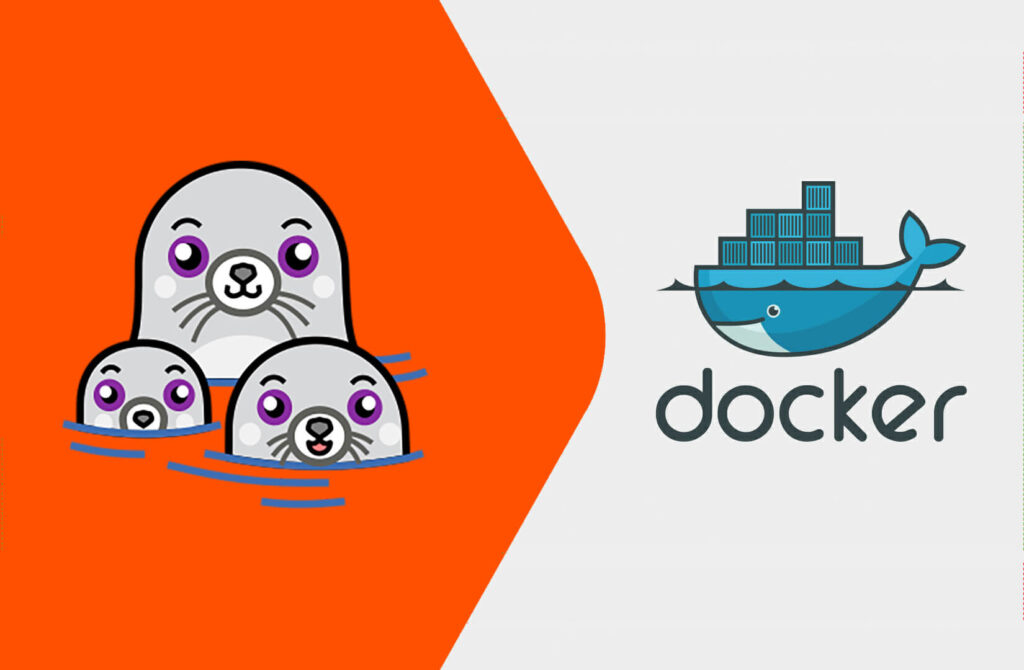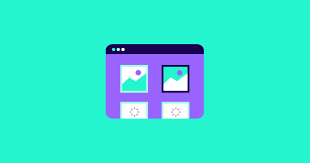Introduction
Containers have become fundamental in software development and deployment, providing a consistent and isolated environment for application execution. They streamline the process of transferring software across various computing environments, ensuring that applications function reliably regardless of their deployment location. Docker and Podman are two widely used tools for managing containers, each offering distinct features and advantages.
This article delves into the definitions of Docker and Podman, compares their primary technical differences, and examines situations where one tool might be favored over the other.
What is Podman?
Podman is an open-source container management tool that allows users to create, run, and manage containers. Developed by Red Hat, Podman emphasizes security and simplicity, enabling users to manage containers without the need for a central service (daemon) to oversee operations. This design choice differentiates Podman from other container management tools, making it especially suitable for environments where security and user-level control are paramount.
Elements of Podman
- Daemonless Operation: Unlike Docker, Podman operates without a central daemon to manage containers. Each container is controlled directly by the command initiating it. This architecture enhances flexibility and removes the necessity for a continuously running background service, potentially lowering resource consumption and minimizing failure points.
- Rootless Mode: Podman can execute containers without needing root privileges, bolstering security by reducing the potential consequences of vulnerabilities. In high-security environments, the ability to run containers as a standard user without elevated privileges can significantly mitigate the risk of system compromise.
- Docker Compatibility: Podman is designed to be compatible with Docker, utilizing the same command-line syntax and supporting Docker container images. This similarity facilitates a smoother transition for users switching between the two tools without the need to learn an entirely new system. Furthermore, this compatibility extends to Docker Compose, allowing for multi-container application management with Podman.
- Kubernetes Integration: Podman integrates seamlessly with Kubernetes, a popular container orchestration platform. It can generate Kubernetes YAML configuration files directly from running containers, streamlining the migration of workloads to a Kubernetes environment. This functionality makes Podman an appealing choice for users intending to scale their containerized applications using Kubernetes.
- Pod Management: Podman introduces the concept of “pods,” which are collections of containers sharing the same network namespace. This is akin to Kubernetes pods and facilitates easier management of related containers that need to communicate. This feature aligns Podman closely with Kubernetes concepts, easing the transition between local development and production environments.
What is Docker?
Docker is a popular platform for developing, shipping, and running containers. Since its launch in 2013, Docker has significantly contributed to the mainstream adoption of container technology, making it more accessible for developers and organizations alike. Docker simplifies the packaging of applications along with their dependencies into containers, ensuring they run consistently across various environments, from a developer’s local machine to production servers.
Elements of Docker
- Client-Server Architecture: Docker employs a client-server architecture, where the Docker client interacts with a Docker daemon to manage containers. The daemon operates as a background service, handling the resource-intensive tasks of building, running, and monitoring containers. While this architecture centralizes container management, it requires the daemon to operate with root privileges, which may introduce security vulnerabilities if not managed carefully.
- Root Access: The Docker daemon generally runs with root access, granting it comprehensive control over the system. Although this access is necessary for many of Docker’s functionalities, it also raises security concerns, as any vulnerabilities in Docker could potentially be exploited to gain unauthorized system access. This aspect has sparked worries about Docker’s security, especially in environments where minimizing risk is crucial.
- Rich Ecosystem and Community Support: Docker boasts a large and active community, providing extensive documentation, tutorials, and third-party tools that cater to users of all skill levels. This robust community support has fueled Docker’s widespread adoption and eases the learning curve for newcomers to containerization. Additionally, Docker Hub, a public repository for Docker images, enhances Docker’s attractiveness by offering a vast collection of pre-built images that users can deploy effortlessly.
- Container Runtime (Containerd): Docker utilizes containerd, a container runtime, to manage the lifecycle of containers. Containerd is responsible for the low-level operations such as pulling images, creating containers, and overseeing their execution. This separation of concerns allows Docker to concentrate on higher-level management tasks while depending on containerd for the actual execution of containers.
- Docker Compose: Docker Compose is a tool that enables users to define and manage multi-container applications. It uses a YAML file to outline the services, networks, and volumes required by the application, facilitating the deployment of complex applications with a single command. Docker Compose is especially beneficial for developers working with microservices or other multi-container architectures.
Key Technical Differences Between Podman and Docker
- Daemon Requirement:
- Docker: Requires a central daemon that continuously runs in the background to manage containers. This daemon is responsible for all container-related tasks but must operate with root privileges, which can raise security concerns.
- Podman: Functions without a daemon, allowing each container to be managed directly by the command initiating it. This daemonless architecture reduces resource consumption and often eliminates the need for root privileges.
- Rootless Operation:
- Docker: The Docker daemon typically requires root access, posing potential security risks. Although Docker can be configured to operate in a rootless mode, it is not as straightforward or as integrated as Podman’s method.
- Podman: Is built from the ground up to run containers as a standard user without the need for root access. This rootless operation is a fundamental feature of Podman, enhancing security by default.
- Compatibility and Ecosystem:
- Docker: Boasts a well-established ecosystem with a broad array of tools, services, and community support. It is commonly used in production environments, with many third-party tools designed to integrate smoothly with Docker.
- Podman: Strives for Docker compatibility by utilizing the same command-line interface (CLI) and container image format. However, some Docker-specific features, such as Docker Compose, may necessitate additional configuration or external tools when utilized with Podman.
- Kubernetes Support:
- Docker: Was originally the default container runtime for Kubernetes, but Kubernetes has transitioned to using containerd directly, bypassing Docker. This change has led some users to explore alternatives like Podman.
- Podman: Provides robust integration with Kubernetes, enabling users to generate Kubernetes YAML files directly from running containers. This functionality streamlines the transition from local container management to orchestrated deployments within Kubernetes.
- Pod Management:
- Docker: Primarily focuses on managing individual containers, though multi-container applications can be handled using Docker Compose.
- Podman: Introduces the concept of pods, allowing users to group related containers under a shared network namespace. This feature closely aligns with Kubernetes principles and simplifies the management of interconnected containers.
Real Life Scenarios
When to Choose Podman
- Security-First Environments: In settings where security is paramount, such as government agencies or financial institutions, Podman’s rootless operation offers a significant benefit. By allowing containers to run without requiring elevated privileges, Podman mitigates the risk of security vulnerabilities.
- Development and Testing: For developers seeking a flexible and secure environment for container management, Podman’s daemonless architecture and compatibility with Docker make it an excellent option. Developers can seamlessly shift from Docker to Podman without the need to overhaul their workflows or master new commands.
- Kubernetes Deployments: If the intention is to eventually deploy applications on Kubernetes, Podman’s capability to generate Kubernetes configuration files directly from running containers can enhance efficiency and simplify the deployment process.
When to Choose Docker
- Established Workflows and Ecosystems: If your organization is already utilizing Docker and has developed established workflows, continuing with Docker may be the most sensible decision. Docker’s extensive ecosystem and community support provide a wealth of resources to address any challenges that may arise.
- Multi-Container Applications: For projects that necessitate the collaboration of multiple containers, Docker Compose offers a user-friendly method for managing and deploying these applications. Docker’s long-standing presence and widespread adoption often make it the go-to choice for such initiatives.
- Production Environments: With its mature ecosystem and proven reliability in production scenarios, Docker stands out as a dependable option for running containerized applications at scale. Organizations that have invested in Docker infrastructure may find it more convenient to persist with Docker rather than transition to another solution.