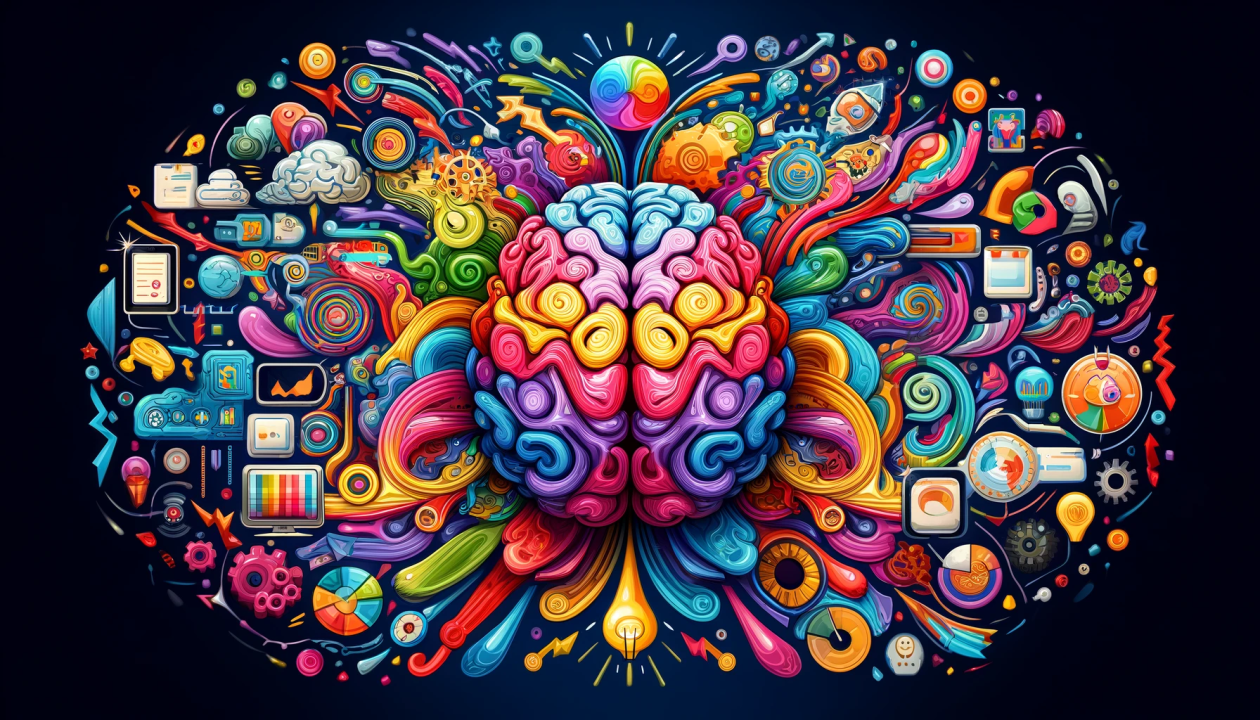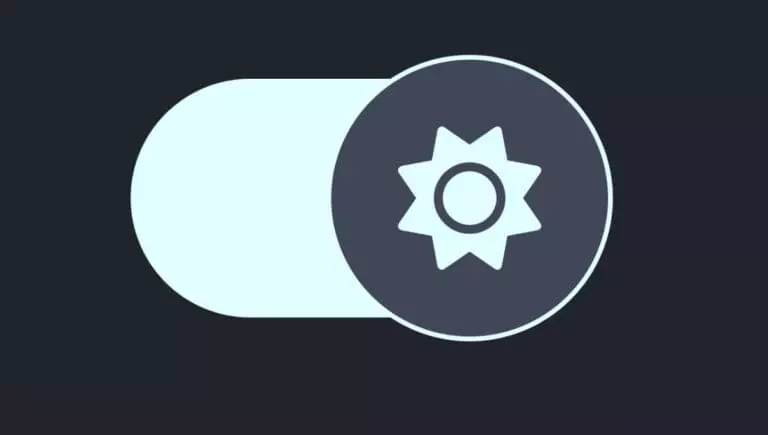The Importance of First Impressions in Digital Design
First impressions are crucial, not just in face-to-face interactions but also in the realm of digital products. This understanding has driven the evolution of user interfaces in web and mobile applications. Gradually, modern design in these areas has challenged conventions, skillfully merging aesthetics, functionality, and seamless interaction. Join us as we explore the strategies for achieving truly exceptional results in this dynamic field.
Why Design Matters in Mobile and Web Applications
In the development of web and mobile apps, design plays a pivotal role. It goes beyond simple aesthetics; it’s about crafting experiences that resonate and leave a lasting impression.
Consider the software that captivates you—something that keeps your attention beyond its basic functions. Whether it’s a web application or a smart device product, its allure likely stems from its ability to evoke emotions. This is the core of design: the subtle craft that transforms an app from being merely functional to genuinely enjoyable. An effective user interface shapes the atmosphere, tone, and feelings associated with each interaction, creating an experience that users connect with on a personal level.
A thoughtfully designed interface enables users to complete their tasks with ease and fosters trust. A well-organized, clean UI instills confidence, suggesting that the app is reliable and user-friendly. This encourages users to engage, explore, and recommend the solution, providing significant benefits to companies offering digital products.
10 Key Principles to Follow

There are many ways to implement a visually pleasing design. Let’s look at the essential principles that navigate a path to design excellence.
Conducting User-centric Research
A focus on user-centricity is fundamental to the UI revolution. To create products that resonate with a broad audience, experts need to conduct user research. This involves understanding what users truly desire, how they engage with products, and the challenges they face. Essentially, specialists must identify all factors that contribute to making interfaces not only visually appealing but also functional.
Professionals must analyze how users click, swipe, and interact with various elements. This insight helps designers determine which colors, fonts, and layouts are most enjoyable for users. However, the goal extends beyond aesthetics; it’s also about addressing user challenges. Through interviews and surveys, designers can identify obstacles in the user journey that disrupt the overall experience. With this knowledge, they can create outstanding products.
In today’s world, personalized experiences are crucial. Whether it’s simplifying a web solution for older adults or ensuring readability for all users, conducting user-centric research is essential.
Optimizing Navigation
Navigating an app should never feel overly complicated. This is why designers of mobile and web applications focus on streamlining navigation. Their goal is to create a smooth user experience where individuals can easily explore the software’s features.
Intuitive navigation acts as a dependable guide for users—clear and straightforward. Designers carefully position buttons, menus, and tabs to minimize the time users spend figuring out how to use the app. They arrange these elements in a logical manner.
Another critical aspect they consider is complexity. This is why they strive to eliminate unnecessary steps and options. For example, when ordering a pizza, users want a quick and straightforward process rather than being forced to complete a survey first. By simplifying navigation, designers ensure that users can engage with an app as efficiently as possible.
It’s also essential to maintain an optimal user flow. This means users should transition smoothly between different sections without feeling disoriented. With effective navigation, they can explore a digital product without any hassle.
Creating a Consistent Visual Language
Visual coherence is essential for achieving success. Designers must develop a consistent visual language that unifies all elements, from icons to colors. This not only enhances the aesthetic appeal of the software product but also makes it enjoyable to use.
As users navigate through various sections of the app, everything feels like it belongs to the same family. This is the power of a cohesive visual style. Utilizing the same fonts, colors, and icons doesn’t render the solution monotonous; instead, it fosters a sense of familiarity.
However, it’s not merely about aesthetics. A unified visual language allows users to explore different areas of the software without the impression that they’ve entered a completely different environment. By maintaining consistency, designers facilitate smooth transitions, helping users avoid confusion.
Icons, typography, and colors serve as the foundational elements. Professionals in mobile and web app design ensure these components work together harmoniously.
When designers establish a recognizable style, they do more than enhance visual appeal; they create software that users can navigate with confidence, assured that every exploration will feel as familiar as a well-traveled path.
Implementing Mobile Responsiveness
Designers must guarantee that a software solution displays beautifully across all screens. This principle is known as mobile responsiveness. All UI components should effortlessly adapt to different screen sizes and orientations.
When developing web solutions with versions for smartphones and tablets, designers prioritize mobile design from the outset. They simplify UI elements specifically for smaller displays.
However, it’s not merely about scaling down the interface. Screen rotation is another crucial aspect to address. If you turn your phone and everything becomes disorganized, it can be frustrating to use the software. That’s why designers ensure the app adjusts smoothly to changes in orientation.
In summary, mobile responsiveness is not just a nice-to-have; it’s a fundamental requirement. With a wide range of devices available, from compact smartphones to large tablets, every solution must look excellent and provide an intuitive experience, no matter the device.
Focusing on Accessibility
Accessibility is a crucial element of mobile and web design. Designers must ensure that their solutions are usable by everyone, regardless of individual abilities or limitations. Every user should be able to interact comfortably, starting with the implementation of accessible design principles.
To accomplish this, designers adopt thoughtful approaches. One key consideration is color contrast, which ensures that text and visuals are easily distinguishable from their backgrounds. This is particularly important for elderly users or those with visual impairments.
Typography is another essential factor in accessibility, focusing on legibility. Text should be easy to read without causing strain, whether it’s on a web platform or a small screen. Designers carefully choose fonts and sizes that promote a pleasant reading experience.
The true enhancement comes from assistive technologies, which are invaluable for users with disabilities, helping them navigate through applications effectively.
Accessibility is not just a checkbox to tick off; it represents a commitment to fostering an inclusive environment. By embedding accessibility principles into web and mobile app design, you create a space that is user-friendly for everyone.
Creating Intuitive Gestures and Interactions
Users engage with software products through swipes, taps, and touches, and the simplicity of these actions significantly shapes their digital experience. It is essential for these interactions to be smooth.
For example, a user can easily swipe left to uncover additional options or pinch to zoom in. These gestures are intuitive, akin to teaching your software to recognize users’ intentions, making actions feel natural and instinctive. Designers carefully craft these interactions to align seamlessly with user expectations.
Every interaction must have a clear purpose. Whether it’s a tap to like, a drag to reorder, or a double-tap to zoom out, each gesture has a specific function. Designers ensure that users encounter no difficulties; instead, these interactions should unfold effortlessly.
Fluidity is crucial. Interactions should flow like a gentle stream, allowing users to navigate with ease. With every tap and swipe, design professionals aim to foster a sense of harmony in the user experience.
Minimizing Clutter
A clean digital space is crucial. This is why top designers consistently work to declutter user interfaces, creating mobile and web designs that are clear, simple, and inviting.
An interface should welcome users without overwhelming them with excessive options. While this principle applies to web products, it is especially important for mobile applications. Prioritizing simplicity is key to creating effective digital solutions, akin to offering a curated selection of the best options rather than an overwhelming array of unnecessary ones. Careful arrangement of key elements is essential.
Design professionals emphasize the importance of highlighting essential components. By providing adequate spacing for each element, they ensure users can interact with the software without confusion.
The goal is to enable users to concentrate on what truly matters. In a world filled with information overload, minimalism provides a refreshing escape.
Mastering Visual Hierarchy
Visual hierarchy in the design of web and mobile applications is a strategy that subtly directs users to the most important elements. It involves establishing an organized arrangement of visual cues that naturally attract users’ attention and actions.
Users should be able to quickly identify the key button among various content. To achieve this, designers strategically position elements to guide users’ focus.
However, it’s not solely about the size and color of components. It requires a thoughtful combination of layout, contrast, and emphasis—similar to arranging a bouquet where each flower enhances the overall composition.
This method enables designers to create a clear and intuitive path for users, crafting an engaging experience that smoothly guides them through the app’s storyline.
Incorporating User Feedback
Seasoned developers and designers consistently aim to translate user insights into practical enhancements. They incorporate user feedback—a dynamic process that connects users’ experiences with web and mobile app design—allowing them to refine a software product to better resonate with its audience.
The design process should be collaborative rather than one-dimensional. Engaging with users can lead to meaningful outcomes. By addressing their preferences and challenges, specialists can create outstanding products.
However, not every piece of feedback is equally valuable. It’s essential to focus on suggestions that genuinely improve the overall experience. The user interface should be an evolving project, and user feedback serves as a vital tool for designers to perfect its nuances.
This collaboration enables professionals to craft a well-rounded experience. By establishing a continuous improvement strategy for the UI, where each piece of feedback contributes to a developing puzzle, designers can create a strong application. This approach significantly enhances user satisfaction and aids companies in attracting a broader audience.
Introducing Usability Testing
One of the most effective methods for enhancing user interfaces is through real-world evaluations, and this is where usability testing plays a crucial role. This iterative process involves observing how actual users engage with the product design, allowing professionals to pinpoint potential issues and ensure that the UI effectively meets user needs.
In this context, design choices are informed by real user experiences rather than mere assumptions. By regularly conducting usability tests, an IT company invites various target groups to join the design process, providing valuable insights into both the strengths and weaknesses of the UI. It’s akin to refining a recipe based on feedback from those who have tasted the dish.
Usability testing serves as a series of checkpoints that enable professionals to improve the overall UI. Designers can identify points of friction and make necessary adjustments to enhance the user experience.
Thus, when professionals integrate usability testing into their workflow, they are not just designing in isolation; they are collaborating with users to create an experience that is both effective and enjoyable.
Conclusion
In the realm of web and mobile app development, creating outstanding user interfaces goes beyond technical skills; it is a form of art that transforms technology into intuitive experiences. By conducting comprehensive user-centric research, ensuring seamless mobile responsiveness, and consistently incorporating user feedback, UI designers craft robust products that effectively connect with their target audiences. As the number of mobile products continues to grow exponentially, mobile app development companies place a strong emphasis on these elements to attract and retain satisfied users in a competitive market.
The importance of visually appealing UIs extends far beyond aesthetics. Clear and well-designed interfaces contribute to a seamless and enjoyable user experience across various devices and platforms.